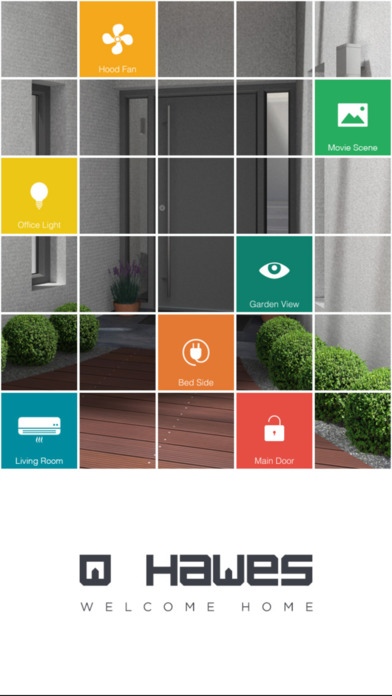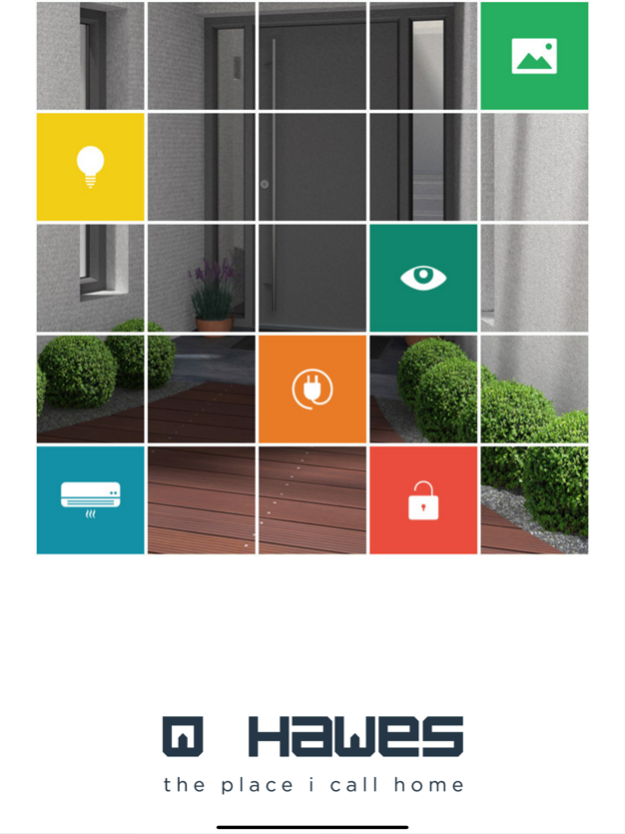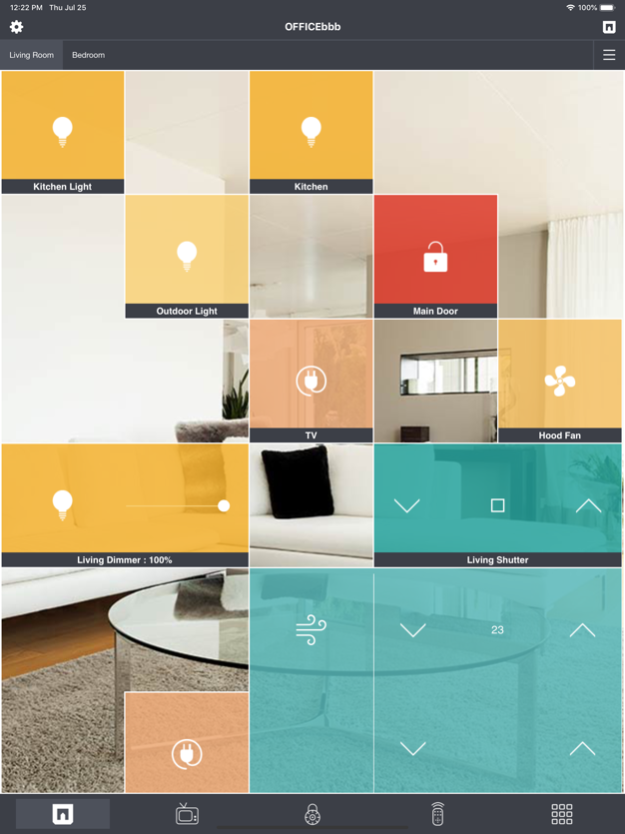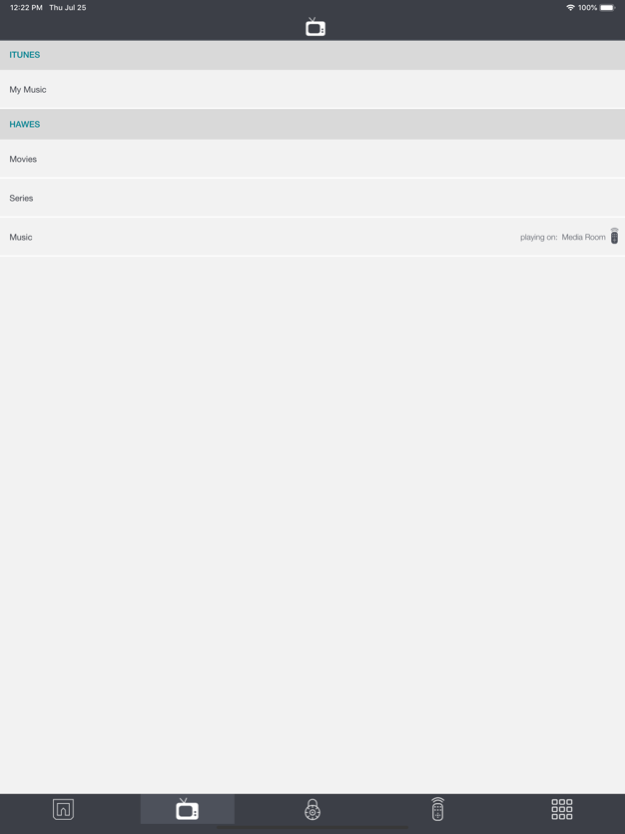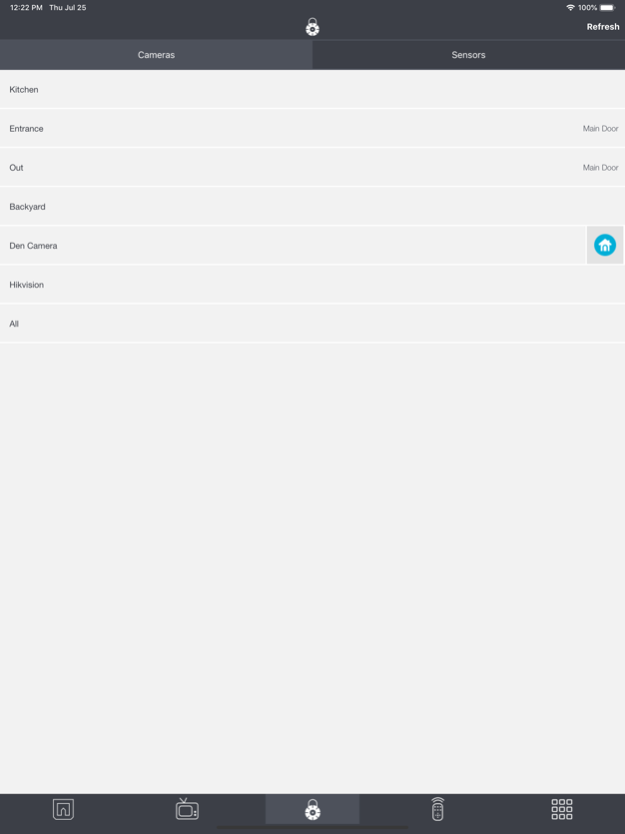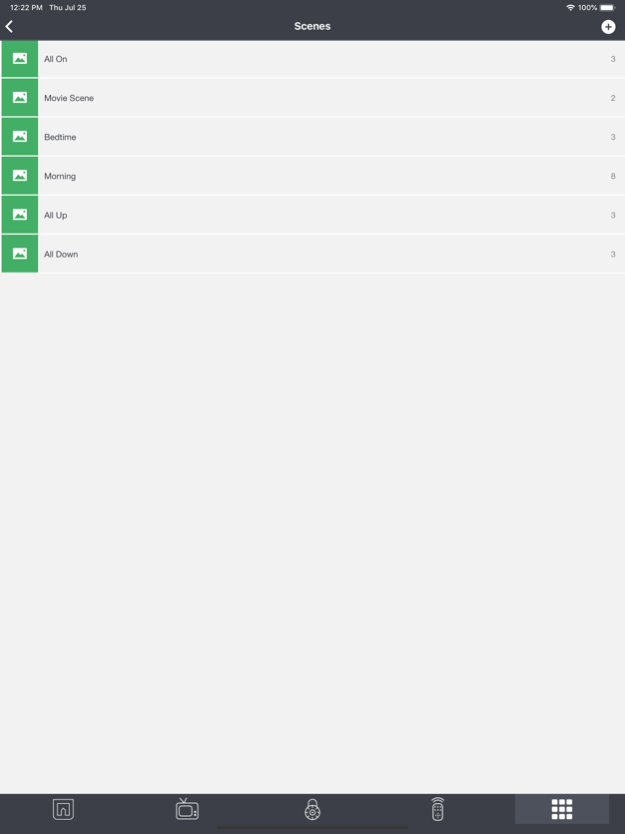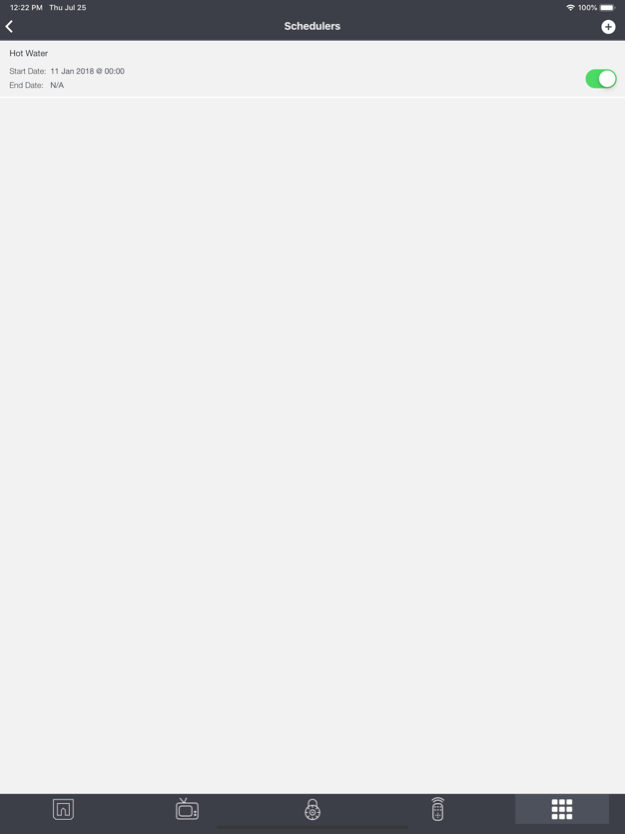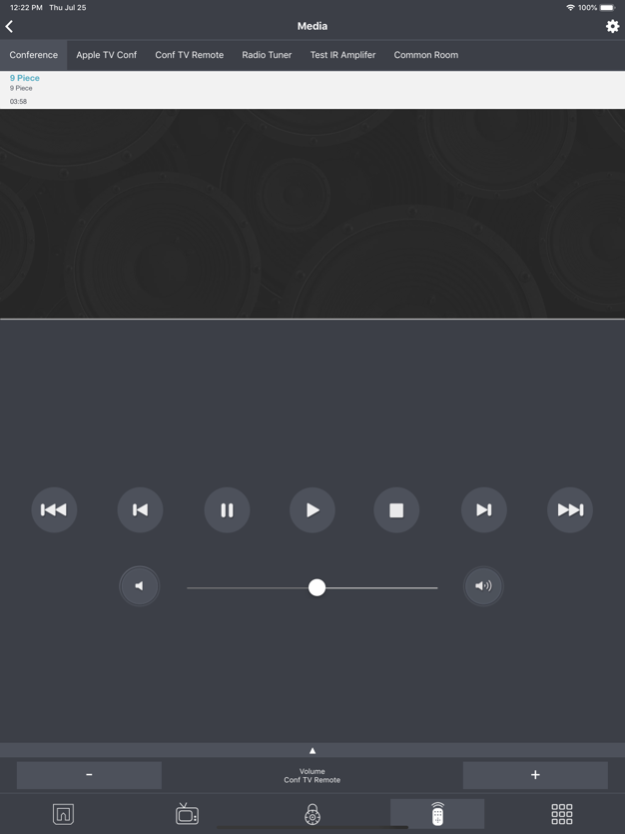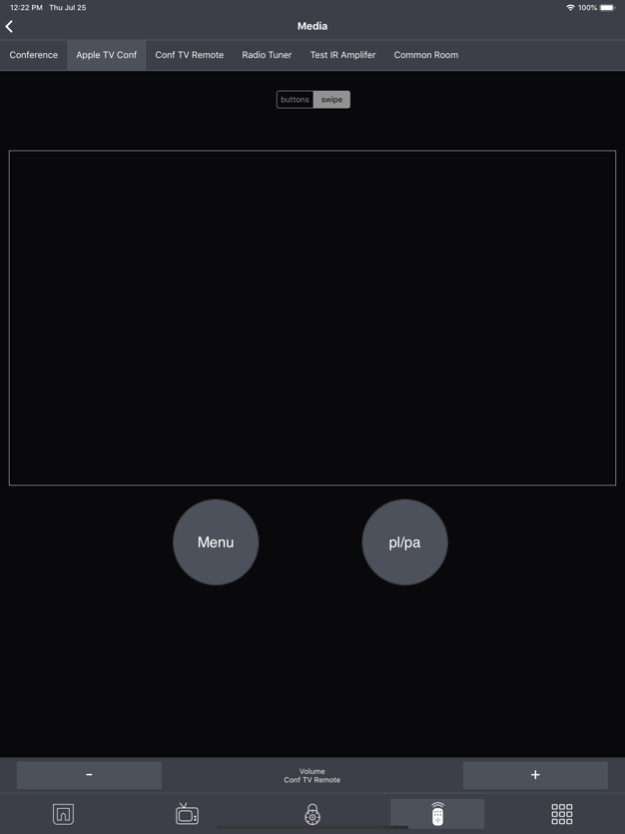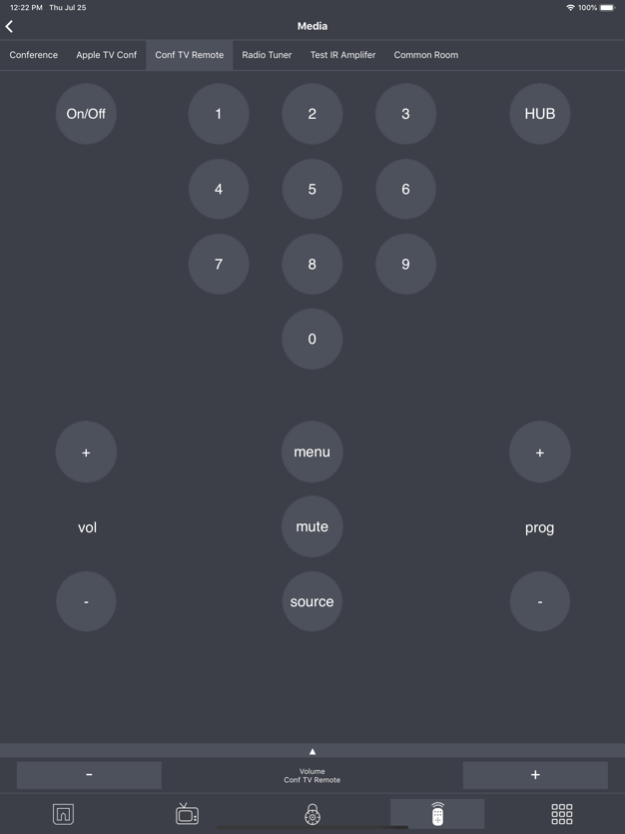Version History
Here you can find the changelog of HAWES since it was posted on our website on 2016-10-18.
The latest version is 1.30 and it was updated on soft112.com on 19 April, 2024.
See below the changes in each version:
version 1.30
posted on 2021-10-05
Oct 5, 2021 Version 1.30
We are compatible with the latest iOS!
version 1.29
posted on 2021-01-02
Jan 2, 2021 Version 1.29
HAWES Team is always ready to improve and add new features in order to make your home experience better every time!
New Features and Fixes:
- added filtering by zones when adding devices to Schedules and Tasks
- faster loading on the dashboard for all devices and scenes
version 1.28
posted on 2020-12-18
Dec 18, 2020 Version 1.28
HAWES Team is always ready to improve and add new features in order to make your home experience better every time!
New Features and Fixes:
- added filtering by zones when adding devices to templates
- bug fixing in smart switches
- caching of the scenes for faster loading on templates
version 1.27
posted on 2020-07-15
Jul 15, 2020 Version 1.27
HAWES Team is always ready to improve and add new features in order to make your home experience better every time!
New Features and Fixes:
Fixes:
- Remote control bugs
- Remote controls button design
Previous Version New Features:
- iOS 13 Compatibility
- Option to make font of modules bigger for better readability.
Go to Settings> User Settings> Module Design and change font size
- Added a status label on the AC module in order to show when ON or OFF
- Long press on a scene module in a template will open the respective scene manager
- Added an additional button to connect from outside of your house on the login screen: "Outside of your house?"
- Smart Switches: you can now directly manage your keypads from within the application.
This will allow you to change at anytime what a keypad triggers in your house.
Each keypad will be related to a scene that you can manage from HAWES!
version 1.27
posted on 2020-07-15
15 Jul 2020 Version 1.27
HAWES Team is always ready to improve and add new features in order to make your home experience better every time!
New Features and Fixes:
Fixes:
- Remote control bugs
- Remote controls button design
Previous Version New Features:
- iOS 13 Compatibility
- Option to make font of modules bigger for better readability.
Go to Settings> User Settings> Module Design and change font size
- Added a status label on the AC module in order to show when ON or OFF
- Long press on a scene module in a template will open the respective scene manager
- Added an additional button to connect from outside of your house on the login screen: "Outside of your house?"
- Smart Switches: you can now directly manage your keypads from within the application.
This will allow you to change at anytime what a keypad triggers in your house.
Each keypad will be related to a scene that you can manage from HAWES!
version 1.26
posted on 2019-11-29
Nov 29, 2019 Version 1.26
HAWES Team is always ready to improve and add new features in order to make your home experience better every time!
New Features and Fixes:
Fixes:
- iOS 13 Compatibility
Previous Version New Features:
- Option to make font of modules bigger for better readability.
Go to Settings> User Settings> Module Design and change font size
- Added a status label on the AC module in order to show when ON or OFF
- Long press on a scene module in a template will open the respective scene manager
- Added an additional button to connect from outside of your house on the login screen: "Outside of your house?"
- Smart Switches: you can now directly manage your keypads from within the application.
This will allow you to change at anytime what a keypad triggers in your house.
Each keypad will be related to a scene that you can manage from HAWES!
version 1.0
posted on 2016-10-11
version 1.27
posted on 1970-01-01
2020年7月15日 Version 1.27
HAWES Team is always ready to improve and add new features in order to make your home experience better every time!
New Features and Fixes:
Fixes:
- Remote control bugs
- Remote controls button design
Previous Version New Features:
- iOS 13 Compatibility
- Option to make font of modules bigger for better readability.
Go to Settings> User Settings> Module Design and change font size
- Added a status label on the AC module in order to show when ON or OFF
- Long press on a scene module in a template will open the respective scene manager
- Added an additional button to connect from outside of your house on the login screen: "Outside of your house?"
- Smart Switches: you can now directly manage your keypads from within the application.
This will allow you to change at anytime what a keypad triggers in your house.
Each keypad will be related to a scene that you can manage from HAWES!
version 1.27
posted on 1970-01-01
15 de jul. de 2020 Version 1.27
HAWES Team is always ready to improve and add new features in order to make your home experience better every time!
New Features and Fixes:
Fixes:
- Remote control bugs
- Remote controls button design
Previous Version New Features:
- iOS 13 Compatibility
- Option to make font of modules bigger for better readability.
Go to Settings> User Settings> Module Design and change font size
- Added a status label on the AC module in order to show when ON or OFF
- Long press on a scene module in a template will open the respective scene manager
- Added an additional button to connect from outside of your house on the login screen: "Outside of your house?"
- Smart Switches: you can now directly manage your keypads from within the application.
This will allow you to change at anytime what a keypad triggers in your house.
Each keypad will be related to a scene that you can manage from HAWES!
version 1.26
posted on 1970-01-01
2019年11月29日 Version 1.26
HAWES Team is always ready to improve and add new features in order to make your home experience better every time!
New Features and Fixes:
Fixes:
- iOS 13 Compatibility
Previous Version New Features:
- Option to make font of modules bigger for better readability.
Go to Settings> User Settings> Module Design and change font size
- Added a status label on the AC module in order to show when ON or OFF
- Long press on a scene module in a template will open the respective scene manager
- Added an additional button to connect from outside of your house on the login screen: "Outside of your house?"
- Smart Switches: you can now directly manage your keypads from within the application.
This will allow you to change at anytime what a keypad triggers in your house.
Each keypad will be related to a scene that you can manage from HAWES!